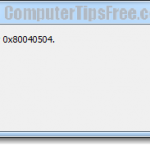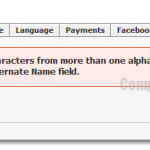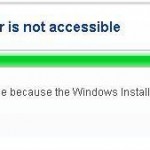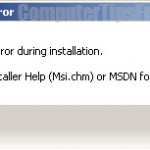Download Google Chinese Pinyin IME Installer
It’s been many years since we stopped using the traditional NJStar Chinese Input Software. We then use the built-in Chinese Input Method provided in Microsoft Windows XP and Vista. But that just did not satisfy our needs of Chinese input method. Now that we switched to Google Chinese Pinyin Input Method, we would want to rate it best Chinese input tool we have ever used.
Why Google again? It’s simply because they are so powerful that they know what majority of users need and expect to see from a Chinese Pinyin Input method software, and so Google Chinese Pinyin IME is developed and released as a free to download and use software. Unlike Microsoft Chinese IME, Google Pinyin IME provides much more fantastic input features.
If you are still comparing Google Chinese Pinyin IME with other Chinese IME software, consider the features and aspects of what a Chinese IME should possess and decide afterward. Below are the features of Google Chinese Pinyin Input Method.
![]()
This site is not endorsed by or affiliated with Google Chinese Pinyin IME, or Google Inc. Trademarks are the property of their respective owners. Google Chinese Pinyin IME and the Google Chinese Pinyin IME Logo are trademarks of Google Inc.
Why Download Google Chinese Pinyin IME
Smart Input Method
Google Chinese Pinyin IME is able to form long phrases and build sentences for you automatically using its highly intelligent technology. The suggestion inputs are highly accurate and meaningful.
Fashion Vocabulary
Google Chinese Pinyin IME provides you with the massive thesaurus integrated with Google’s Search Database. Google Pinyin IME will be automatically updated with the latest buzzing search terms.
Flexible Customization
You can synchronize your input habit and personalized words with your Google account and apply it on any other computer.
Extensive Expansion:
Google Pinyin IME provides extension interface to allow large developers to develop, expand and improve the chinese definitions with more extensive input for Pinyin input method. Google brings you endless possibilities.
Ease of use
- One-click search – You can search any word directly from the Google PinYin Input Method toolbar with just one click.
- English input – Google PinYin Input Method gives English words suggestion when you type english characters. You don’t have to switch between input methods.
- To switch from one input method to another, press shift.
Click here to download the installer.
You may ask why not using any of the famous classic chinese input software like njstar (Nan Ji Xing). Well, I would say that Google Chinese IME provides the best user experience as in inputting Chinese characters and uses the least amount of your computer’s resources to do its job. Njstar used to be good but many people reported that it’s quite of a resource hogging software (many may disagree and I have to mention that this is just purely experiences from the people).